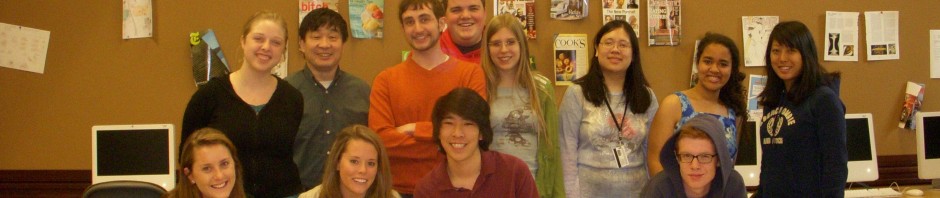There are those who respond quickly to speech and those who comprehend faster reading words. We want both audio and visual learners to succeed in this class. To that end, please reset the live caption on your computer so that you have the benefit of both understanding and being understood in Chinese.
Live caption settings
If Apple computer, go to system settings, scroll down the list to find accessibility; next to accessibility you see one of the choices as live caption. Choose a Chinese font as the default language for In-App live caption in FaceTime, PowerPoint and/or Word.
When using Teams live captions in a meeting, you can find built-in closed captioning from the meeting controls at the top of the screen; select More More options button > Language and speech > Turn on live captions. (To stop using live captions, go to the meeting controls and select More More options button > Language and speech > Turn off live captions.)